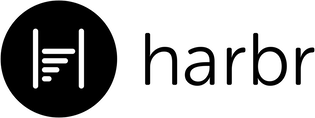
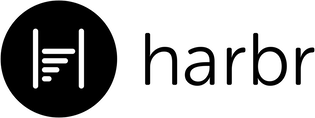
This section of the user guide describes webhook endpoints.
| field-parameter.action_type | Description |
|---|---|
| postSubmission | When an application is successfully completed by the user. |
| {your_custom_condition} | When an application contains approval conditions. Will be sent as part of the On Submission payload as an object of field_conditions. If your application template includes any approval conditions the result of each condition will be included in this object. |
| postTradeReferenceRequest | When trade reference email notifications are enabled. Will be sent as part of the On Submission payload notifications. |
| postTradeReferenceResponse | When a response email is received by a trade reference for a record. |
| postApprovalDecision | When a record's approval status changes to 'Approve', 'Refer', or 'Deny'. |
| postAgentOverride | When a record's 'Customer ID' or 'Override amount' is updated. |
| postFileUpload | When file(s) are added to a record post submission. |
| postAuthSignatory | When signature(s) are added to a record post submission. |
| postAuthGuarantor | When personal guarantee(s) are added to a record post submission. |
| postBankVerification | When a bank verification is added to a record. |
| postBankIntegration | When bank data is integrated into a record. |
{
"auth_parameter": {
"x-api-key": "string"
},
"field_parameter": {
"application_id": "string",
"template_id": "string",
"action_type": "string",
"field_conditions": {
"your_field_name": bool // Optionally included in On Submission payload.
},
"notifications": "string" // Optionally included in On Submission payload.
}
}
Zapier is a third-party no code service that Harbr is compatible with.
Webhooks by Zapier > Copy the provided webhook URL from this Zapier action and paste it into the provided field in API Settings > Webhook URL.
Connect Harbr Zap > *Optional. Search for the Harbr Zap in Zapier. Connect the Harbr API and pull down the related application record data via Application ID.
Zap > *Optional. Filter an action based on the webhook action_type then add any Zapier Zap such as send an email based on the webhook action.
Test webhooks using a third-party service such as webhook-test.com
Webhook Test URL > Copy the provided webhook URL from webhook-test.com and paste it into the provided field in API Settings > Webhook URL.
Testing >
Test submission and post-submission actions in Harbr and monitor POST requests in the third-party service.