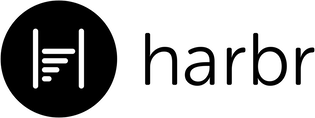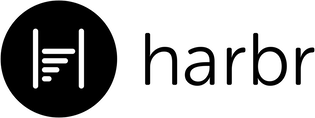Edit Application > Field Settings
Any field that has a field type of Number or Currency will be extended with approval conditions.
Note: The automation will trigger only when all conditions evaluate to True.
Keep this in mind when assigning multiple conditions.
![]()
The first condition is called the Operator. The second condition is the Value. The Operator contains 5 choices, and the Value is what the condition will evaluate against to return a True of False.
 Off
Off
Greater than
Less than
Equal to
Not equal to
Operator uses
Off > The condition is not active.
Greater than > The condition will evaluate whether the applicant's answer is more than the value. This will return True or False.
Less
than > The condition will evaluate whether the applicant's answer is less than the value. This will return True or False.
Equal to > The condition will evaluate whether the applicant's answer is equal to the value. This will return True or False.
Not equal to > The condition will evaluate whether the applicant's answer is not equal to the value. This will return True or False.
Example
Question > Number of Employees.
Type > Number.
Operator > Greater than.
Value > 24
Process: When the applicant enters in a value for the Number of Employees question if the entered value is more than 24 then the condition will return True, otherwise it returns False. If the applicant skips the question it is effectively using 0 (zero) as the response, which will also return False.
Example
Question > Requested Credit Amount.
Type > Currency.
Operator > Less than.
Value > 10000
Process: If the entered in value is less than $10,000 then the condition will return True, otherwise it is False.
Example
Process: If both of the above examples return True then the approval automation will trigger. If any of the conditions are False then the approval automation will not trigger.
Scenario: There are more than 24 employees and the request is less than $10,000. Approval Conditions are all True therefore the approval automation will trigger the next step.